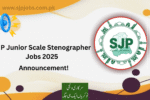Are you trying to apply for SJP Jobs 2025 on the Sindh Job Portal (www.sjp.gos.pk) but facing issues? You’re not alone! Many applicants in Sindh face the same problem when the SJP portal doesn’t load or stops working during peak job application times.
In this detailed guide, we will explain why the SJP portal sometimes fails, how you can still apply for jobs, and step-by-step solutions to fix the issue. Whether you’re applying for Junior Clerk, Data Entry Operator, Assistant, or any government position under SJP Sindh, this article will help you submit your application successfully.
How To Apply for SJP Jobs If Portal is Not Working
The SJP (Sindh Jobs Portal) is the official online platform by the Government of Sindh to manage all recruitment for various government departments. The website www.sjp.gos.pk allows candidates to register, log in, apply online, and check job updates easily.
Key Features of SJP Portal:
- Online job registration for Sindh residents
- Centralized job updates for all Sindh government departments
- Digital submission of CVs and documents
- Application tracking and roll number slip generation
- Transparent recruitment process
Why the SJP Portal is Not Working?
Sometimes when you visit www.sjp.gos.pk, it may show an error, load slowly, or fail to open entirely. Here are the main reasons:
| Possible Cause | Explanation |
|---|---|
| Server Overload | Too many users trying to apply at once can crash the server. |
| Maintenance Work | The portal might be temporarily offline for updates. |
| Internet Issues | Your connection may be unstable or slow. |
| Browser Compatibility | Some browsers may not support portal scripts. |
| Incorrect URL | Visiting an outdated or wrong link can cause loading errors. |
Step-by-Step Guide: How to Apply for SJP Jobs If Portal is Not Working
If the SJP website is down or not responding, don’t panic. You can still apply for Sindh Government Jobs using alternate methods provided below.
Step 1: Try Accessing the Portal in Different Ways
Before switching to offline methods, try these quick fixes:
-
Open www.sjp.gos.pk in a different browser (Google Chrome, Firefox, or Edge).
-
Clear your browser cache and cookies.
-
Try using incognito/private mode.
-
Use a mobile network (4G) instead of Wi-Fi.
-
Visit during off-peak hours (early morning or late night).
If the portal still doesn’t work, move to the next method.
Step 2: Check Official Updates on SJP Social Media
The SJP team often posts updates on their official Facebook page or Twitter account when the portal faces issues.
Search for:
-
Facebook: Sindh Job Portal – SJP
-
Twitter/X: @SJP_Sindh
They might share an alternative link or extension for the last date if the portal is down for long.
Step 3: Apply via Email (Alternative Method)
If the SJP website remains inaccessible, you can submit your application by email.
Follow these steps carefully:
How to Apply via Email:
-
Open your email account (Gmail/Yahoo).
-
Compose a new email to the official SJP email address:
👉 support@sjp.gos.pk (or the email mentioned in the job ad) -
Write a clear subject line, e.g.:
Application for Junior Clerk – SJP Jobs 2025 -
Attach the following documents:
-
CNIC (Front & Back)
-
Recent Photograph
-
Domicile & PRC
-
Academic Certificates
-
Experience Letters (if any)
-
-
Include your contact number and postal address in the email body.
-
Click Send and keep a copy for record.
Step 4: Submit Application Manually (Offline Method)
If the SJP portal remains down for a long time, the Sindh Government HR departments often accept manual job applications through post or in person.
Manual Submission Method:
-
Download or print the job advertisement from official sources.
-
Fill out the job application form (available on many departmental websites).
-
Attach attested copies of required documents.
-
Send the complete file to the address mentioned in the ad — usually:
Section Officer (Recruitment)
Services, General Administration & Coordination Department (S&GAD),
Government of Sindh, Karachi.
(Always confirm the latest address in the official job notice.)
Step 5: Use Alternate Job Portals
When www.sjp.gos.pk is unavailable, the Sindh Government may also post jobs on other platforms such as:
-
www.sindh.gov.pk (Official Sindh Government site)
-
www.spsc.gov.pk (Sindh Public Service Commission jobs)
-
NTS / STS / PTS websites for test-based recruitments
Check these websites for the same job listings or backup application links.
How to Fix Common SJP Portal Errors
Here are some common SJP portal errors and their easy solutions:
| Error Message | Reason | Quick Fix |
|---|---|---|
| “This site can’t be reached” | Server issue | Try again later or use mobile data |
| “502 Bad Gateway” | Server overload | Refresh or use incognito mode |
| “Invalid Login” | Wrong password or CNIC | Reset your password |
| “File Upload Failed” | Large file size | Compress files before uploading |
| “Session Expired” | Inactivity | Log out, then log in again |
📞 SJP Sindh Contact Details
If you still can’t access the portal or apply successfully, contact the SJP helpdesk for assistance:
| Department | Contact Information |
|---|---|
| Official Website | www.sjp.gos.pk |
| Email Support | support@sjp.gos.pk |
| Helpline Number | 021-99222648 |
| Office Address | Services, General Administration & Coordination Department (S&GAD), Government of Sindh, Karachi |
Successful Application Submission
Follow these expert tips to make sure your SJP application gets accepted even if the portal faces issues:
-
Apply early — Don’t wait till the last day.
-
Keep backup documents in PDF format under 1 MB each.
-
Take screenshots of every application step for proof.
-
Save confirmation emails from SJP or S&GAD.
-
Stay updated on SJP’s Facebook page for new notices.
Example Email Format (If Portal Not Working)
Here’s a sample email you can use to apply for a job when the SJP portal is down:
Subject: Application for Data Entry Operator – SJP Jobs 2025
Body:
Dear Sir/Madam,
I am applying for the post of Data Entry Operator (BPS-12) under the Sindh Jobs Portal 2025. Unfortunately, the online portal (www.sjp.gos.pk) is not accessible at the moment. Therefore, I am submitting my application via email.
Please find attached the following documents for your kind consideration:
- CNIC Copy
- Educational Certificates
- Domicile & PRC
- Recent Photograph
- Experience Letters (if applicable)
Name: Muhammad Ali
CNIC: 42101-1234567-8
Contact: 0333-XXXXXXX
Address: Karachi, Sindh
Thank you for your time and support.
Best Regards,
Muhammad Ali
Frequently Asked Questions (FAQs)
Q1: What should I do if the SJP website doesn’t open at all?
Try again after clearing your browser cache or switching to mobile data. If it still fails, use the email method or apply manually.
Q2: Can I submit my SJP job application through any other government site?
Yes, sometimes jobs are mirrored on Sindh.gov.pk, STS, or SPSC portals.
Q3: Will my email submission be accepted officially?
Yes — if the portal is down, SJP accepts email applications as temporary solutions (as announced in official updates).
Q4: What if I miss the deadline because the portal was down?
Usually, SJP extends the last date in such cases. Always check their official Facebook or website for updates.
Q5: How can I check if my application is received?
You can confirm via email acknowledgment or by contacting the SJP helpdesk.
Final Words
When the SJP Jobs Portal is not working, it can be stressful — especially when deadlines are close. But don’t worry!
By following the alternative methods shared above — such as applying via email, manual submission, or checking SJP updates on social media — you can still successfully apply for your desired Sindh Government job.
The Government of Sindh is committed to making the hiring process easy and transparent, and even if the portal faces downtime, your job application will still be accepted through verified channels.
Stay patient, stay updated, and don’t miss your chance to apply for SJP Jobs 2025!


![STI Jobs Portal 2025 Online Apply Phase 2 via sti.pesrp.edu.pk [STI New Jobs]](https://sjpjobs.com.pk/wp-content/uploads/2025/11/STI-Jobs-Portal-2025-Online-Apply-Phase-2-via-sti.pesrp_.edu_.pk-STI-New-Jobs-150x100.png)